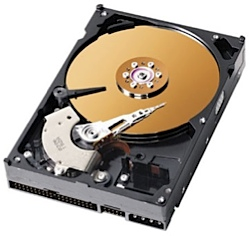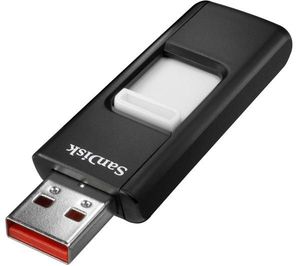The system unit, like the one above is the case that contains all the electronic components of any computer system.
The electronic components are considered internal hardware seeing that they are inside the system unit and you cannot see when you look at the computer.
These components inside the system unit are what process the data and really makes the computer work. Internal components are processors, motherboard, BIOS, power supply, fan and heat sink or cooling, hard drive configuration and controllers eg SATA, IDE, EIDE, ports eg USB, parallel, serial, internal memory eg RAM, ROM, cache and specialized cards eg network, graphic cards.
A computer peripheral is a device that is connected to a computer but is not part of the core computer architecture. The core elements of a computer are the central processing unit, power supply, motherboard and the computer case that contains those three components. Technically speaking, everything else is considered a peripheral device. However, this is a somewhat narrow view, since various other elements are required for a computer to actually function, such as a hard drive and random-access memory (or RAM).
Backing storage is needed because random access memory (RAM) is too small to hold all the programs and data at the same time the information in RAM is lost when the computer is turned off. The thing which actually holds the information is called the backing storage medium. The hardware used to transfer the information from memory to the media is called a backing storage device.